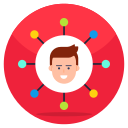Real Incidents and Lessons Learned
Incidents of strangers speaking through unsecured monitors underline the stakes. Encryption, unique credentials, and limiting remote access would have prevented most cases. If you use a camera, review its settings tonight and share what you discover.
Real Incidents and Lessons Learned
Infected cameras and routers have fueled large denial-of-service attacks. Your compromised appliance could be harming others without your noticing. Network segmentation, timely updates, and strong authentication dramatically reduce this communal risk.